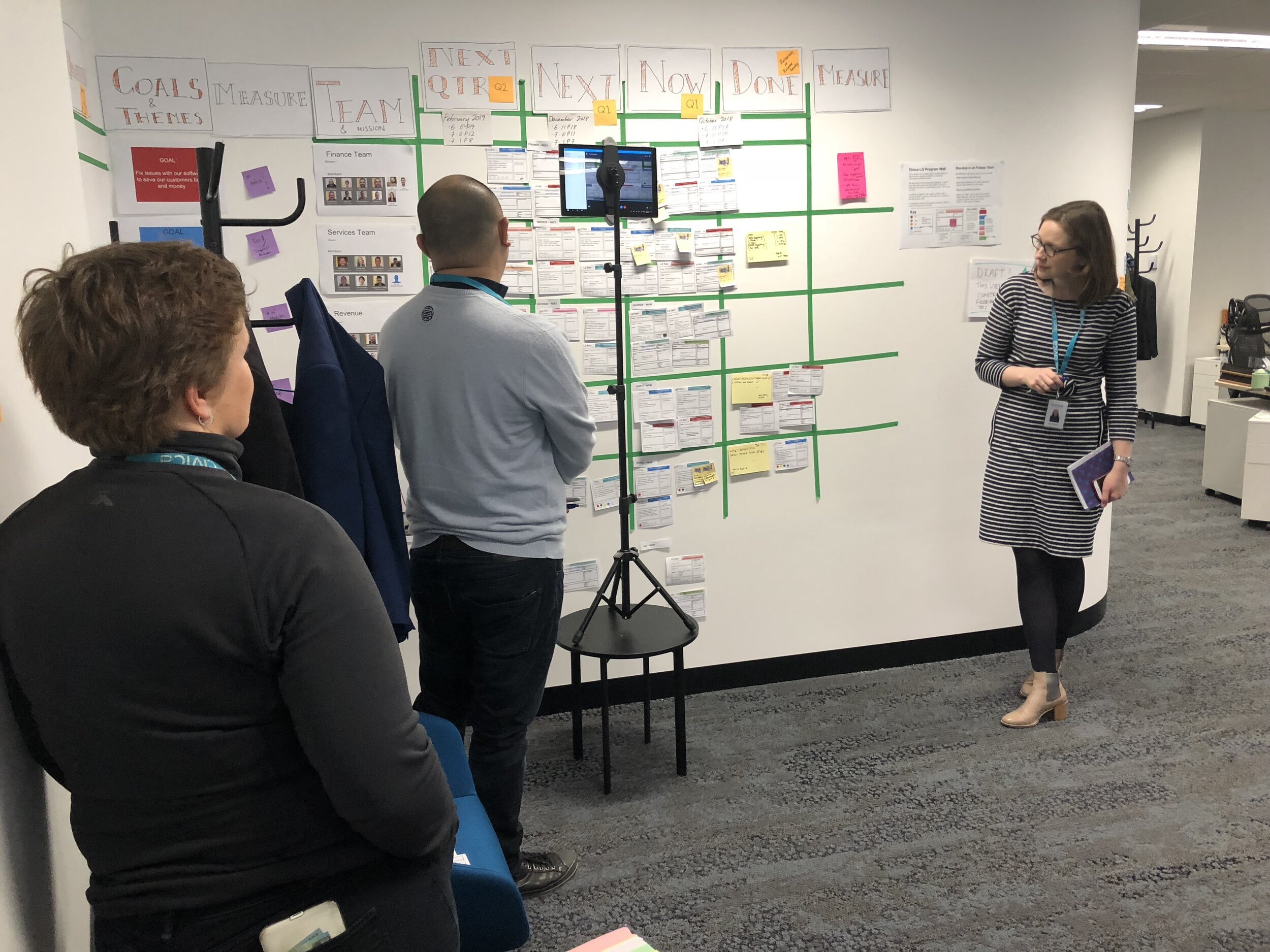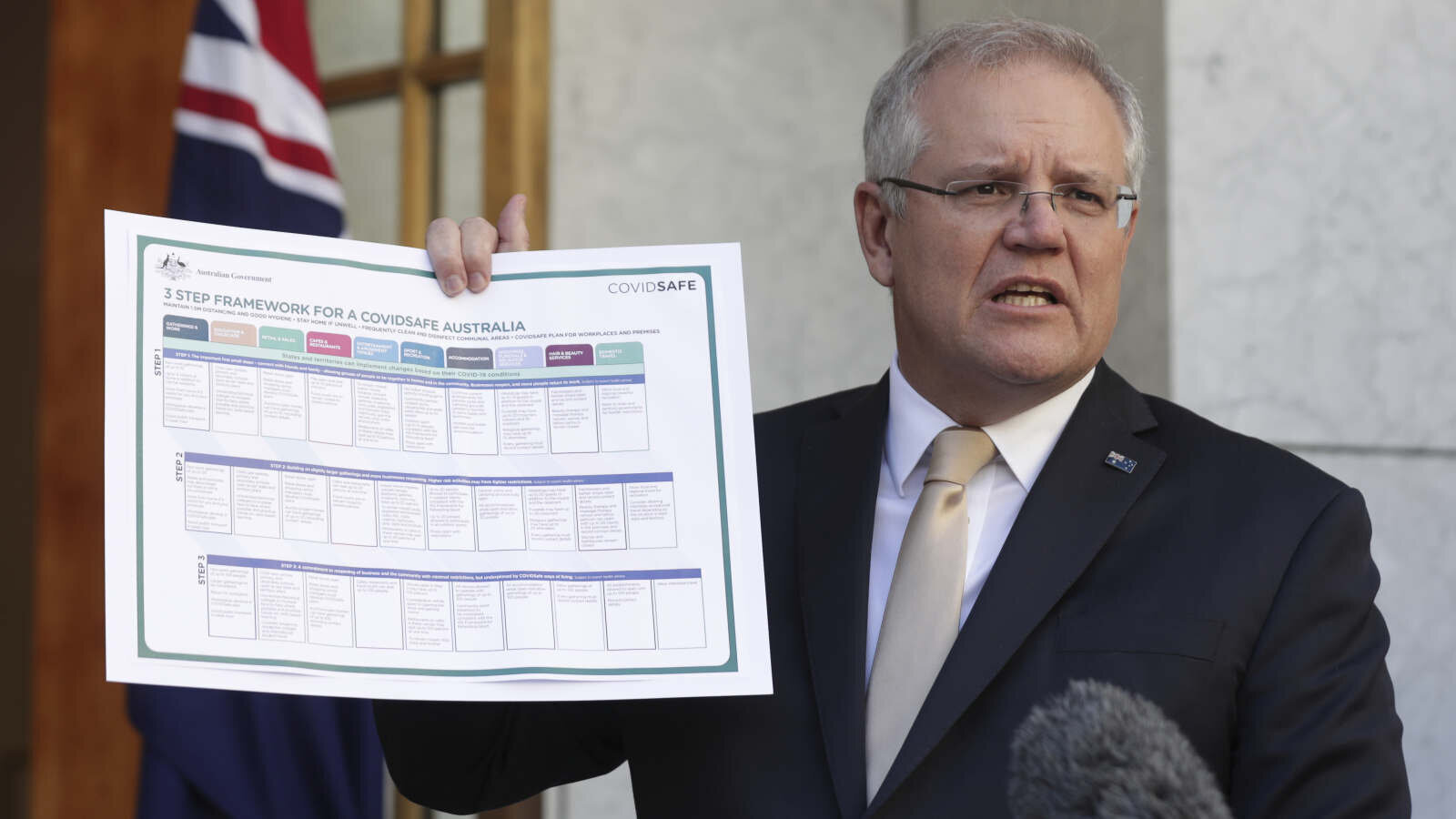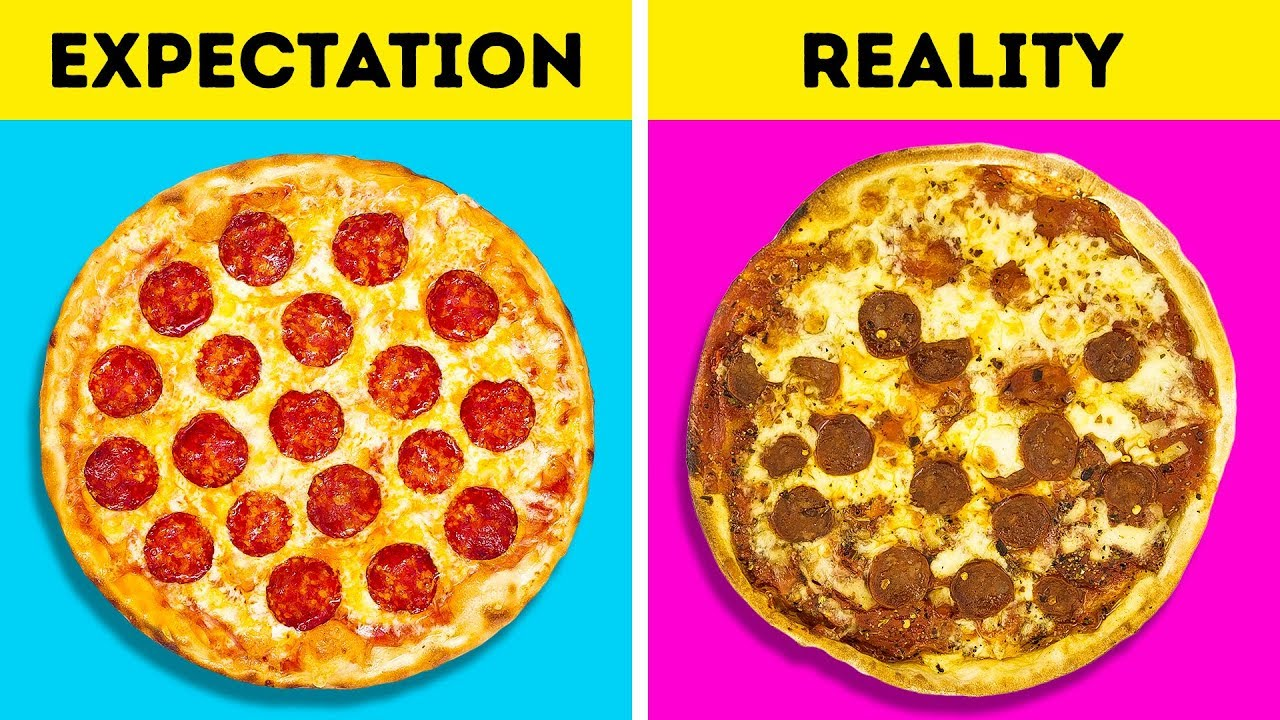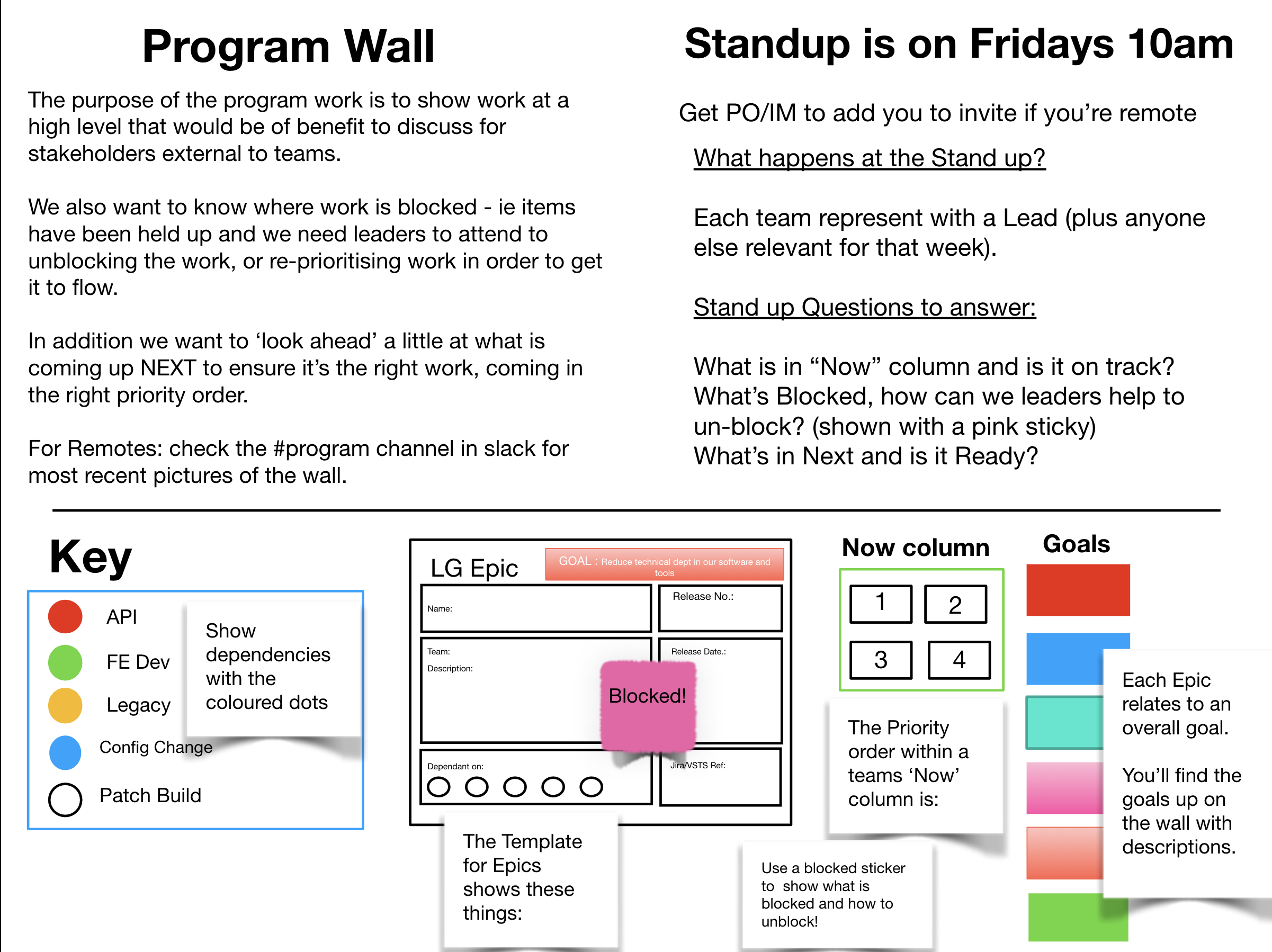2. Transforming Ways of Working
Prioritise Your Priorities with Visualisation!
A ReBoot Co. blog series that helps you & your teams discover a better way of working.
Being able to visualise work at the Program/Portfolio level helps to collectively make good decisions about where we put effort.
An important part of helping companies cross the chasm to a new way of working is to help them see the work, make choices about the work and order the work. With this challenge presented it's very natural to respond with…
"That's easy! In Lean and Agile ways of working we have a way to prioritise work!"
Experience has shown me it's one of those things that works very well in theory, but not always in practice.
I've had many different 'gos' at helping organisations view their entire programs of work over the years. Multiple different attempts, views, and tools have helped me trial and error my way to helping companies with this challenge. So by dint of making all the mistakes, here’s some good pointers to help you do this too!
*
Keeping Multiple Streams of Work in Simpatico with Program/Portfolio Kanban
Here are 4 Key Concepts and 5 Additional Tips to help with Program/Portfolio Kanban that you can take into your workplace and apply!
4 KEY CONCEPTS
1. Dream Big, Start Small
One of the classic mistakes I see, is to believe there is some perfect end point of a visual prioritisation method that can be achieved. This stops a lot of people including me from starting. So I encourage everyone to “start draft”. Call it “bootstrapping the program” - you aren't going to wait for perfect conditions but instead build up what you know now about what's going on in your programs of work, and that over time as more things flow through your Kanban, it will evolve to become a more complete picture.
Start sketching up what you want to see on a whiteboard, bouncing ideas around with others about what information is important before entering data into tools.
Below is a Version 1 and Version 2 of a Program Kanban wall we constructed whilst working with a client. We started with hand scrawled cards which represented “Epics” that were moving through delivery teams and evolved a specific template by seeing what information was useful for them. This one wall was described as a “game changer” for the client, in particular the Technology manager who said it was a relief to have everything that he was holding in his head modelled up on the wall.
Version 1
Version 2
2. Meet on a Cadence. It's Not Just The Visualisation
The best walls and tools for Program Kanban are wasted unless they facilitate understanding and enhance decision making. Well utilised visualisations of a program of work, enable the important decisions that deliver value to customers. Utilising your visualisation means that you need conversations to take place in front of it. Quite literally in front of it if it's a physical wall, but we can also do this by looking at a digital tool as a group.
Agile people call it a 'cadenced ceremony' - in other words, a regular meeting. Good facilitation is key so consider co-opting your Agile coach or friendly neighbourhood Scrum Master for a smooth running event where interested parties can focus on the content and ask questions. Keeping the tone informal encourages discussion.
Making it regular ensures it can be a quick session as most people will be following a thread that continues from the last meeting. Weekly or Fortnightly could be the right cadence for your company; Monthly may be too long to sustain the thread.
Here team members hosted a weekly stand up at a physical wall, with an ipad camera pointed at it so members in different locations could participate. The meeting served as a check in for all teams to connect on what was being worked on and where blockages were occurring.
WIP limits were in place with the physical constraint of the boxes contained in green tape. This is something that physical walls do effortlessly but in digital tools you might need to limit WIP in other ways.
3. Consider Tool Selection Carefully
I haven't found 'the perfect tool' for Program/Portfolio Kanban and I’ve had several fails, sometimes the tool is not the right tool, and sometimes it’s hard to get people TO COME TO the tool. Consider the friction you might be introducing by implementing any tool to help with visualisation and priority. A clunky tool can devalue the process of prioritisation, or may stop the process entirely.
Before the days of extensive remote working, I promoted physical walls for Program/Portfolio Kanban, which are fantastic because they are literally IN YOUR FACE all the time, rather than requiring a few mouse and keyboard hops of opening and logging on to a digital tool.
Since, in the world of knowledge work we are largely a remote working community now, it would be frivolous for me to spend time convincing you to go back to physical walls.
Digital Whiteboards are good if people are comfortable using them. You also need to consider that a digital whiteboard has a whole universe of possibilities with their endless scrolling canvas, kind of like a physical wall but without a ceiling or floor! This can lead you to creating visual 'monsters' of the work that are hard to wrangle into something that is easy to view. If the visualisation is hard to understand, it will be hard to make priority calls about what to do now and next as attendees struggle to digest what they are seeing.
Software delivery tools like Jira, can be tricky. Theoretically they are upgradeable with paid add-ons to make the management of whole portfolios of work possible. I believe that people have conquered this in other companies, I haven't personally done it using Jira myself.
A downside of Jira is it’s a very "technology centric" tool, and has a lot of features that you may not want or need. It's so geared towards software development that it can be hard to get someone outside of a technology discipline to even open it. That means you may always feel like technology delivery is separate from everything else, such as user experience, design, research and experimentation.
I recently sought out digital tool recommendations and was told Lean Kit - which I have used in the past, and Kanbanize were both good for this use case. These came from a group of Kanban and Lean experts who were not associated with either company and they are quite firm in their assertion that they work for visualising large and whole company Programs of work. I believe them, I just haven’t used them myself for this, although I’m told Kanbanize also offers very good support for users.
My most recent attempt was to use the Planner tool in MS teams, which wasn't at all good, except for one aspect. MS Teams was a tool that was already used in this client, therefore everyone was used to being in the tool already. It beat the digital whiteboard attempt, in this case. One good feature was the ability to ‘tag’ people to come and look at the work. It was far from perfect but in terms of friction the barrier was low, so it was a good enough tool to start and experiment with.
Other mistakes of the past have included Trello which is one of my favourite tools, that was only a partial fail, it’s better suited to handling a single teams or project’s work at a time than a Program or Portfolio of work.
Incidentally if you do try a physical wall, you might find yourself experiencing the friction of your facilities manager, it can offend some building managers to have Kanban appearing on their walls.
4. Prioritisation Approach - Start Simple, Attain Focus.
Part of actively prioritising the program of work is having an agreed method of prioritising it. Your organisation may be able to trade-off 'High' versus 'Low' priority very easily just be talking through and considering the merits of the different initiatives that are candidates. In these cases a simple LOW, MEDIUM and HIGH rating could be applied to all the work.
Simple priorities can become tricky when many people are involved and the number of initiatives creeps up. If too many things are at the same priority level you may need more nuance in order to rank them. And this is exactly the point of Portfolio and Program Kanban - it’s to help us come together and make good decisions about where we spend our effort. It facilitates the all important FOCUS we talked about in the first blog of this series.
I've found using a model to 'dumb things down' can be a real help when initiatives vigorously compete with each other to be prioritised.
See below a tool where you can compare initiatives that have different “classes” of Value to bring e.g Revenue Creation versus Cost Saving. Each category has as 1-4 rating for value and simply adding up numbers will give you a view of relative priority.
Simplified Models can help
Prioritisation tools can help ensure decisions are emotion free and transparent.
Example Prioritisation
Initiative 1 = Revenue - $1M (4) + Cost saving - $0 (0) + Risk Reduction - Low (0) + Opportunity Creation - V High (4) = 8
Initiative 2 = Revenue - $10k (1) + Cost saving - $100K (3) + Risk Reduction - Critical (4) + Opportunity Creation - Low (1) = 9
Initiative 2 is higher relative value and therefore should by first in priority order.
Prioritisation tools are just ways of helping make trade-offs to help your business. The less emotional and more transparent the prioritisation approach, the more likely collaborative high quality decisions will be made.
A more sophisticated method is to apply a model known as the "Cost of Delay" to prioritisation, the link is shared here Cost of Delay - Black Swan Farming. Cost of delay is very powerful as it encompasses the all important element of time into prioritisation, however if you're at the start of your Transformation journey this might be too big a leap to take. “Dreaming Big and Starting Small” will work when implementing prioritisation approaches too.
*
With these 4 Key Concepts in place, apply these Additional Tips to really get your priorities met.
ADDITIONAL TIPS
1. Don't Use a Roadmap for Prioritising Your Portfolio
It's very common for people to mix a few different intentions into a visualisation, this is an avoidable pitfall. My advice is keep your roadmap away from your visualisation of prioritisation.
Keep Roadmaps as fluid forms. Use presentation slides, fancy pictures and diagrams, or even better, stand up and talk about your roadmap with words and body language.
“How good are roadmaps?”
Roadmaps are best used for story telling. They are for communicating a vision, an intention, they can be useful or they can be very detrimental to progress, especially when people start treating them as a plan that contains commitments.
Don't try and use your Roadmap as the visualisation of prioritisation or the representation of the work happening. The clue is in the audience and format of the Roadmap itself, they are more likely to be polished, fancy and presented, rather than interactive tools that you use regularly to monitor progress and make decisions with.
Roadmaps are at best a serving suggestion of how you would like things to go, and rarely do things go according to expectation.
2. Be a Legend - Use a Legend
To make the visualisation of work clear, consider creating a legend, and a template for a typical piece of work. Here are examples from the Program wall shown above, with the identifying information from the company removed.
We printed up this Legend and stuck it with the wall so anyone passing could attempt to decode the information.
A template for Epics works well, enabling people to capture the important data for each 'Epic' or 'Initiative' the company has prioritised.
Using colour can be really powerful as we are highly capable at pattern and colour recognition when processing visual information. Colour could represent priority (Red for High/Urgent, Green for Low or Going well), or it could be a strategic theme. Many digital tools leverage this with coloured labels and tags too. Try and use high contrast colours in consideration of people with visual impairments to overcome.
You can see how the Epics here are colour coded to overall Goals which are also displayed on the wall.
3. Beware Hidden Work
People often want to know how to represent their Business As Usual work, and Special Projects. I've seen companies squirrel away very important projects for being too “Special” to even appear on their overall program boards.
I think it's better to have everything visual and transparent, after all, these projects and BAU work are taking up your team's time and energy so it's better to view where that effort is being spent. You can try a “FAST!” lane for very urgent things that are critical for the company or use a colour to show that.
4. Decide who will update the Program / Portfolio Kanban
Some agilists may wish that creating and updating the visualisation and prioritisation of work was a job that could be done merely with a culture of self organisation. I also wish that was the case. In practice, I commonly see failure without at least initial strong ownership of Program and Portfolio Kanban. If you can nominate 1 or 2 people to be responsible for setting up the process, visualisation, and facilitation to coax it into existence, you're more likely to get traction. If there is already a role in your company such as Program Manager then they are a perfect person to do this, or it could be a small cohort of delivery people that can set it up.
There's nothing sadder to me than dead visualisations of priority, and allowing the concept of prioritisation to die with them. It indicates the work could be at the mercy of chaotic management and bun fights instead of good decisions about priority. It can initially be lots of work to set up Program and Portfolio prioritisation but once it's launched, with a little bit of love, time and attention it can be wrangled into a low maintenance process, that has a big payoff for your company.
5. Manage the Change
Visualising priorities and being transparent about these decisions could be a change for your organisation, and change sticks better when it's managed. Don't skip the steps of creating awareness (perhaps repurpose this blog for that!) and desire, and equipping people with the knowledge and ability to participate in visualising and servicing a prioritisation process. Start at the top with executives who have so much to gain from having their teams focussed on the right stuff, and use story telling and real examples to bring it to life. Once you have the right level of awareness and ability for people to engage, it's important that some learning by doing takes place.
As a coach, I try and signal when a prioritisation decision is actively made to emphasise that the prioritisation process is taking place. Understanding what is high priority is important, as we learned in The importance of Finding Focus. These new behaviours for a company can be reinforced when the desired behaviour is seen in action, and will be less likely to descend into previous process or no process. Visualising and emphasising what should be in and out of focus is part of that.
Be aware of your organisation's muscle memory. It takes a lot of discipline to set up and embed this new way of working, so using experienced people, watching a few videos and reading some articles is a good idea. If it's very complex or new, getting external assistance could be needed. Get in touch with me here if you want to talk more about how we can help to make this change work for your organisation.
TL;DR…
In Summary, Portfolio/Program Kanban can be powerful if you…
Leverage 4 Key Concepts:
Dream Big, Start Small - start draft
Meet on a Cadence - Program Kanban is not just the visualisation of work
Consider Tool Selection - avoid tools with high friction
Prioritisation Approach - simple models that achieve focus
And apply these 5 tips:
Don’t use a Roadmap for Prioritising your portfolio
Be a Legend/Use a Legend
Beware Hidden Work
Nominate who will update the Kanban
Manage the Change
Organisations that can move their initiatives quickly from “Idea” to “Delivered Value”, will outcompete those that can't, achieving high levels of focus on their most important things. You can't achieve focus if you can't see what should be in and out of focus. Visualising your initiatives, having a method to make prioritisation decisions enables this focus.
Perhaps asking these questions of your own organisation is a good way to see if you need help in this area:
What is the most important initiative taking place in your organisation right now?
Can everyone in the leadership team obviously see that this is the highest priority initiative that must be delivered?
Is that reflected to all in a visualisation of the work that is happening?
Is that initiative moving as fast as it needs to, above all other work?
If not, it may be time to bring that view to your leadership team's attention with a visualisation of priorities.
***
Now that we've learned about how to visualise priorities and make prioritisation decisions, tune into our next blog on Bringing your Transformation to Life with Ceremonies and Feedback Loops.
Looking to Take Your Teams to The Next Level?
Book a preliminary chat or even a coaching session with ReBoot Co. co-founder Alex Stokes to learn how we can help with your transformation needs. There are 30 minute slots for a chat, or 60 minute slots for a coaching session.